AR Micro Navigation
Micro Navigation Design For The Hololens 1
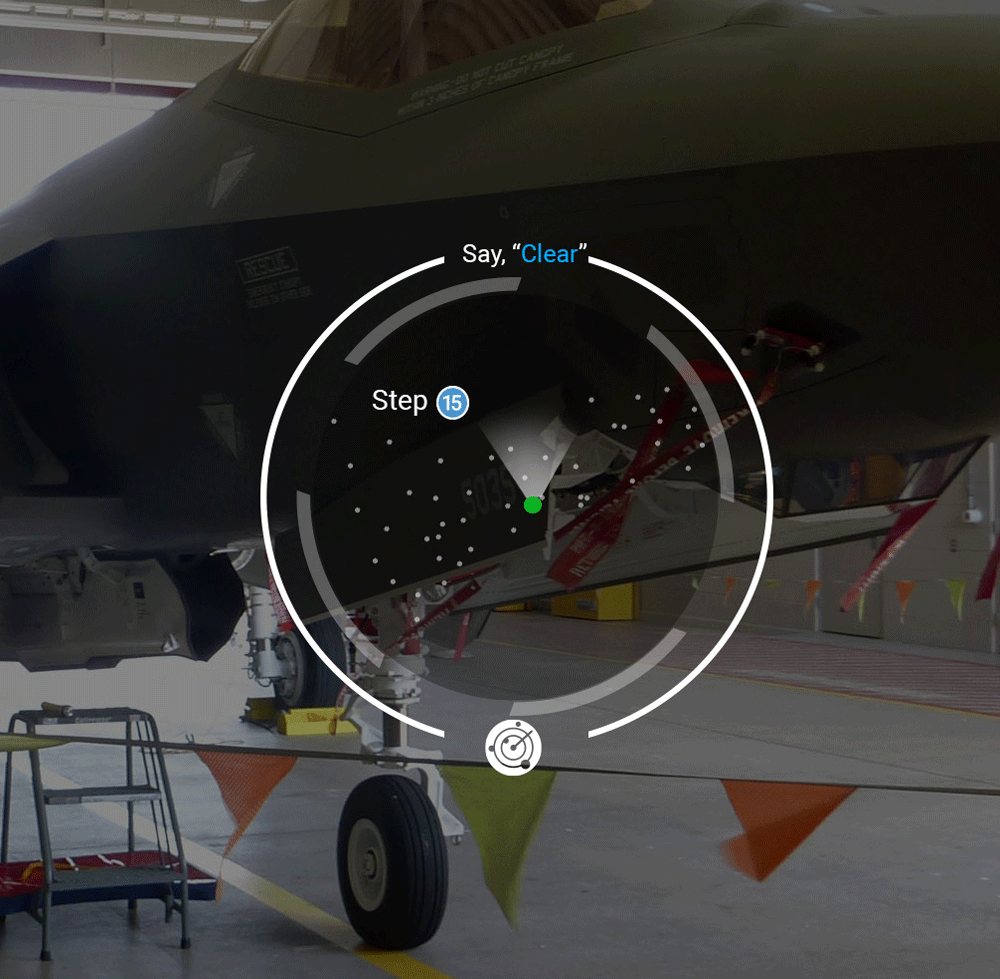
- Date:2018
- UX Design, Research, Prototyping
The client wanted a better way to navigate in the space. They couldn't find steps placed in the world because of the constrained field of view (or FOV). The FOV of the HoloLens 1 was so constrained that anything that wasn't right in front of you was nonexistent.
First Steps
I had to figure out how to signal to the user where what they needed was in the world. I decided to use the center of the FOV as a "data center". If the user wasn't looking (gazing) at anything interactive, the cursor would remain almost invisible but as soon as the user gazed over something usable, the cursor would spring into action. The action would be contextually relevant.
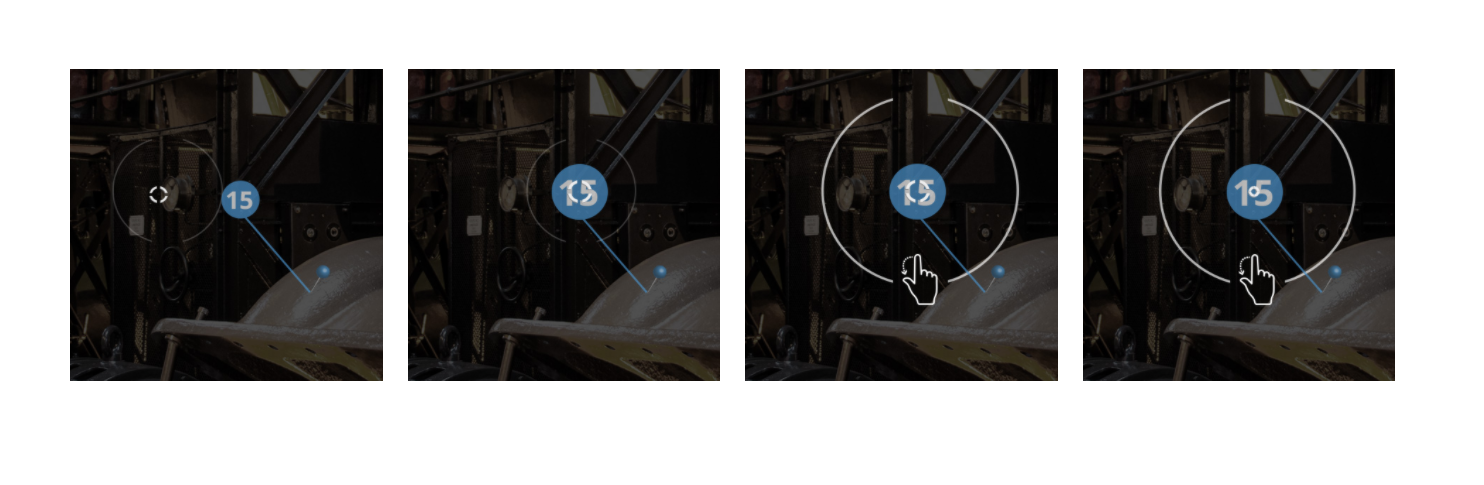
Second
From there I had to figure out how to signal to the user where to look in the world. The field of view being so limited, it was important to be obvious without being distracting.
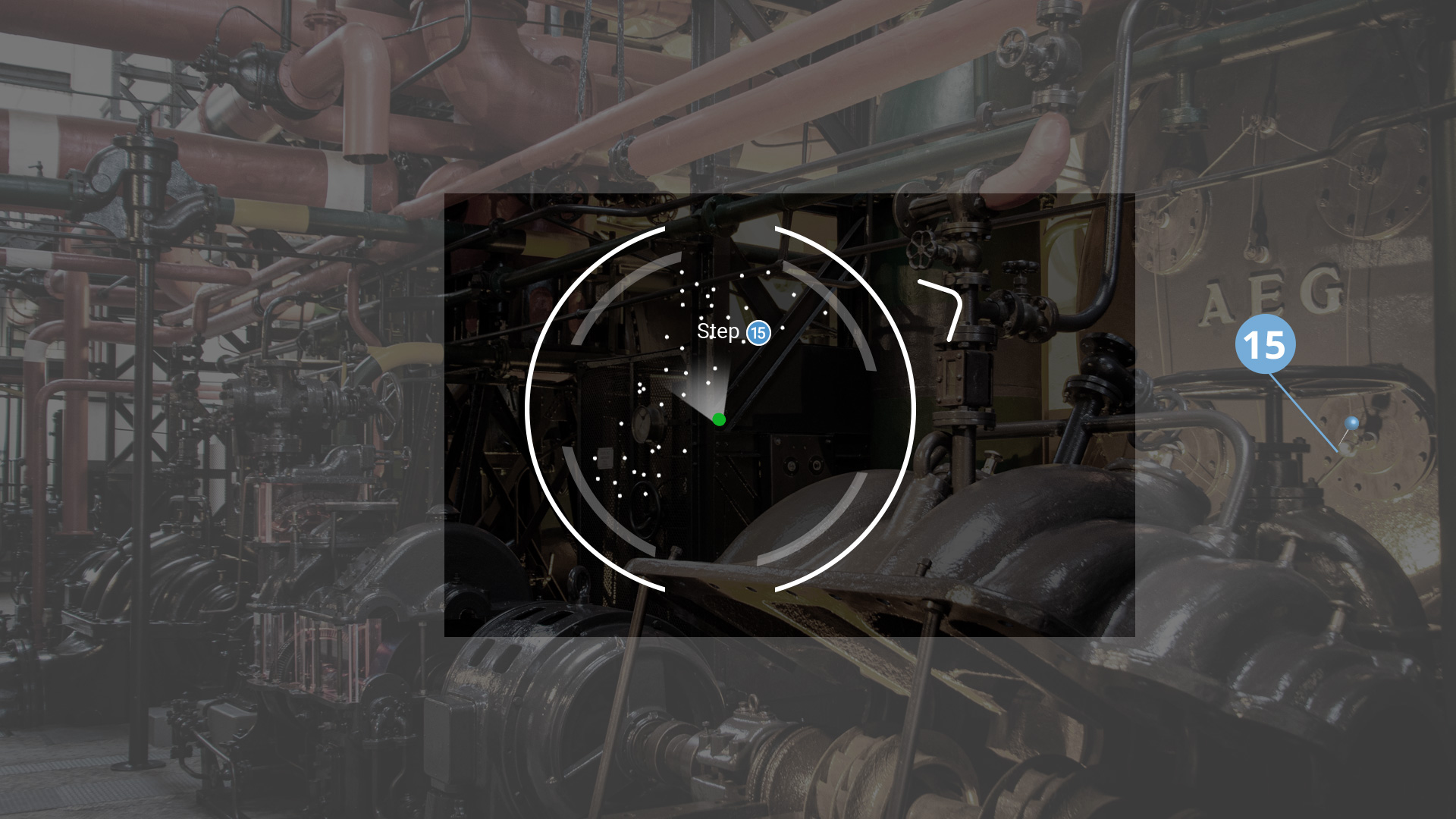
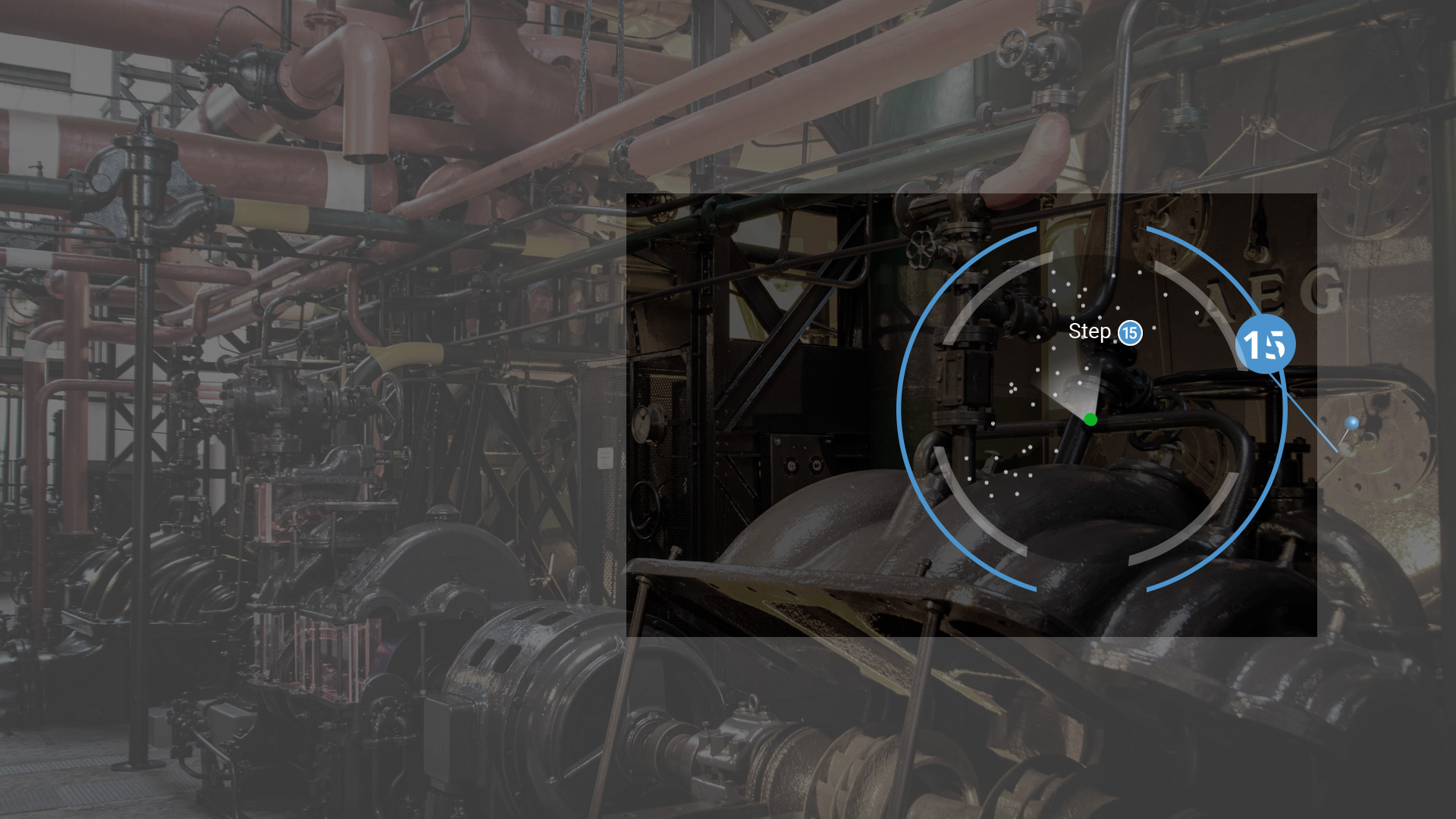
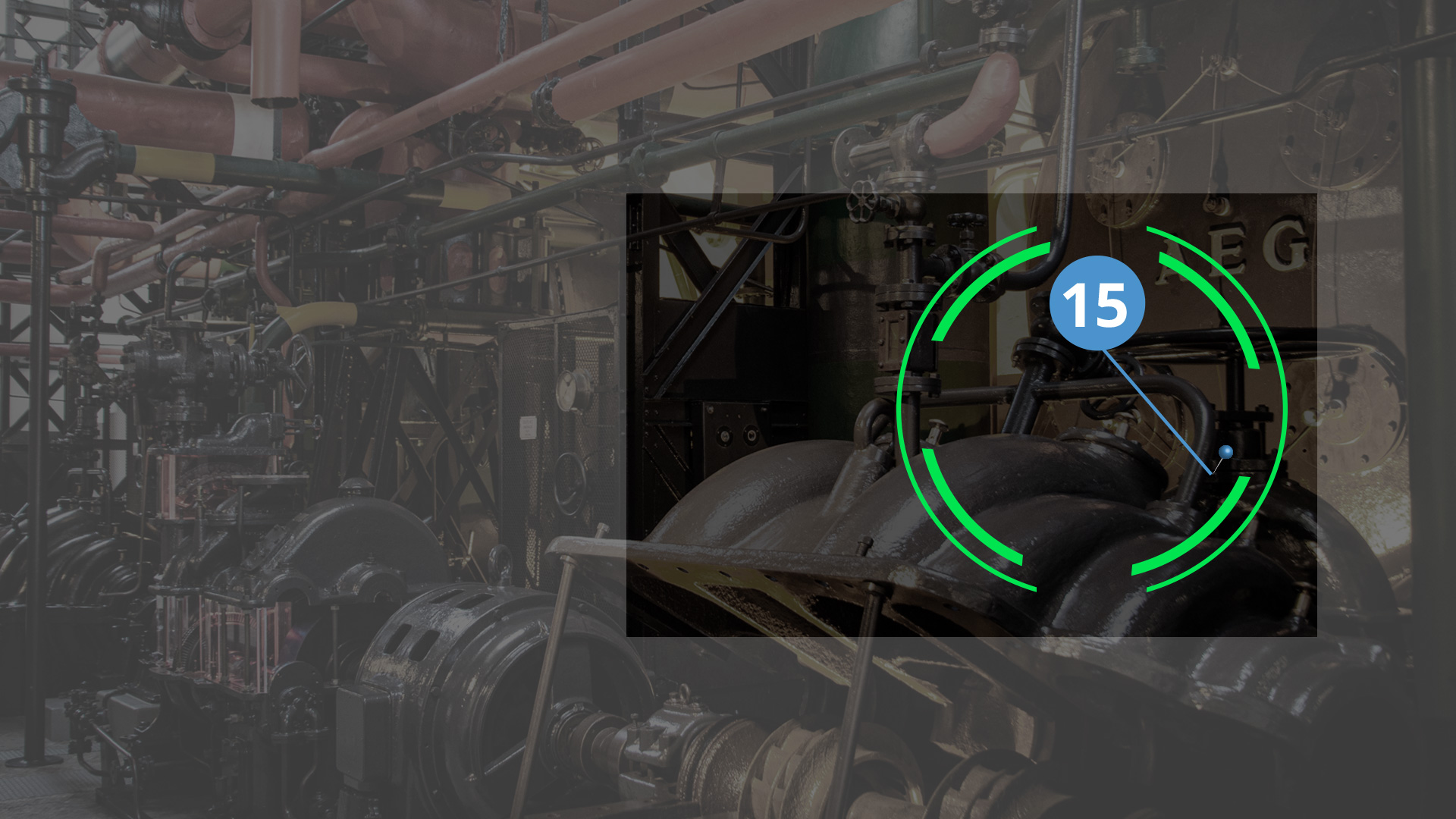
How do I get to the map?
The map was a great way to show steps as points on a map to show where you might be but it only launched contextually or when a thing you needed was out of the FOV. What if you just wanted the map, where would that be? In a tool belt of course! The user just has to look down to access it. It only really activates when the user gazes over it, to reduce accidental toggles.


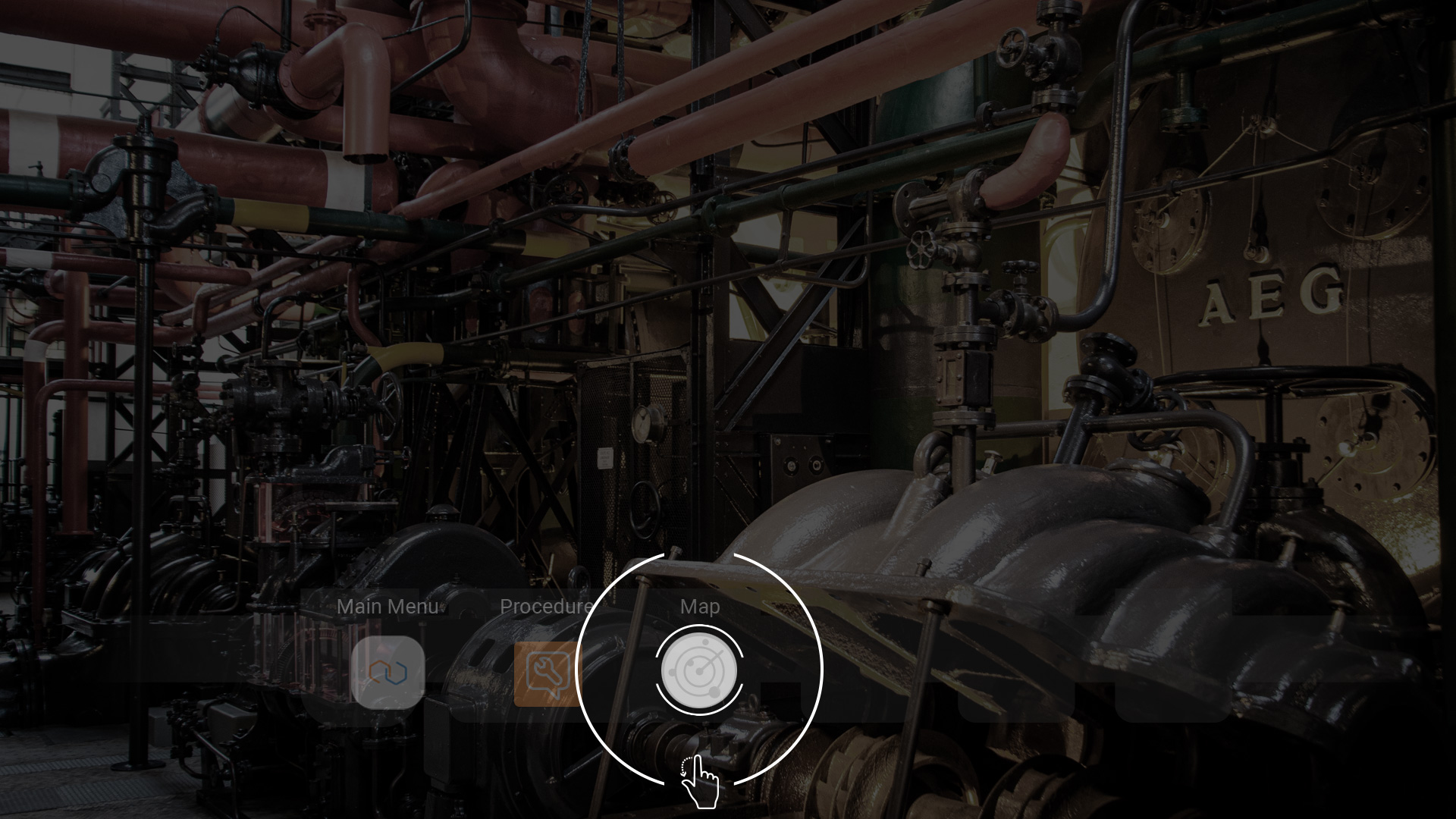
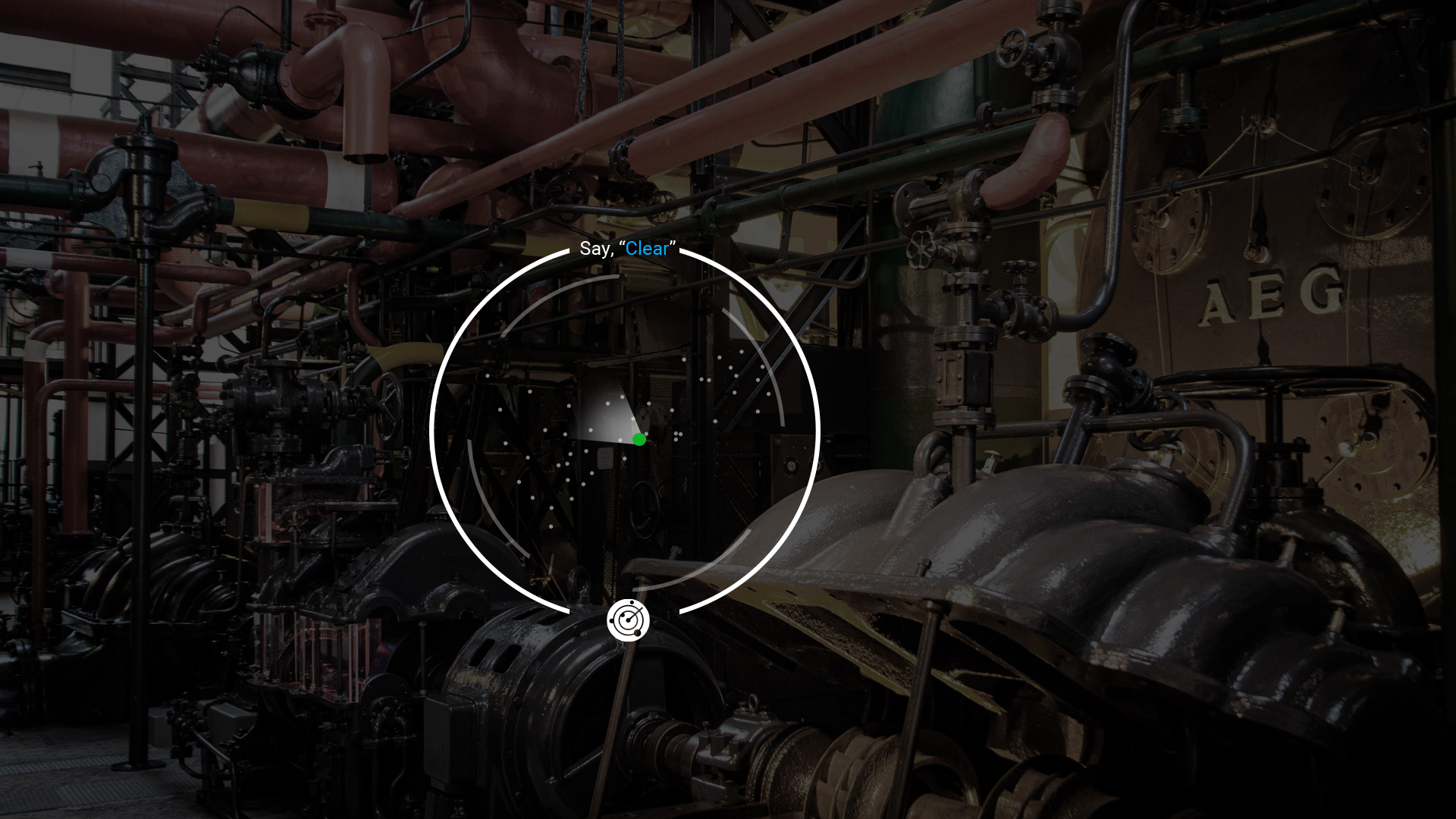
Neat cursor add-ons
When launching from the "belt", I wanted to show the user that they were using something from the belt, and I also needed a way for the user to back out or quit. So, using the cursor, we have instructions at the top and what they are using on the bottom.

